Exploren allows you to add a home charger to the app, giving you insight into your charger’s status, your charging history, smart scheduling, and more!
Follow the steps below to add a home charger to the Exploren app.
-
Download the Exploren app from the Apple Store or the Google Play Store.
Search “Exploren” in your App store, or scan one of the QR codes below!
Exploren on Google Play Store  Exploren on App Store
Exploren on App Store
-
Navigate to the Home tab on the Exploren app.
Tap on the far-left icon along the bottom of the app.
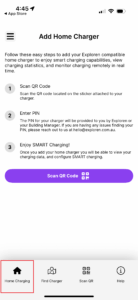
-
Tap the Scan QR Code button.
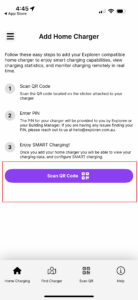
-
Scan the QR code on your EV charger, or enter the 4-digit station ID.
Your charging station should have an Exploren sticker on it; it will look similar to the image below:

If your charging station is missing this sticker, call us at 1300 755 087 or email us at [email protected]!
-
Enter the 4-digit PIN for your charger.
You should have been provided a 4-digit pin by either your building manager or from us at Exploren. If you’re having trouble identifying the pin, call us at 1300 755 087 or email us at [email protected]!
- Success!


