ACCESS CONTROL
Manage access across your entire charging platform
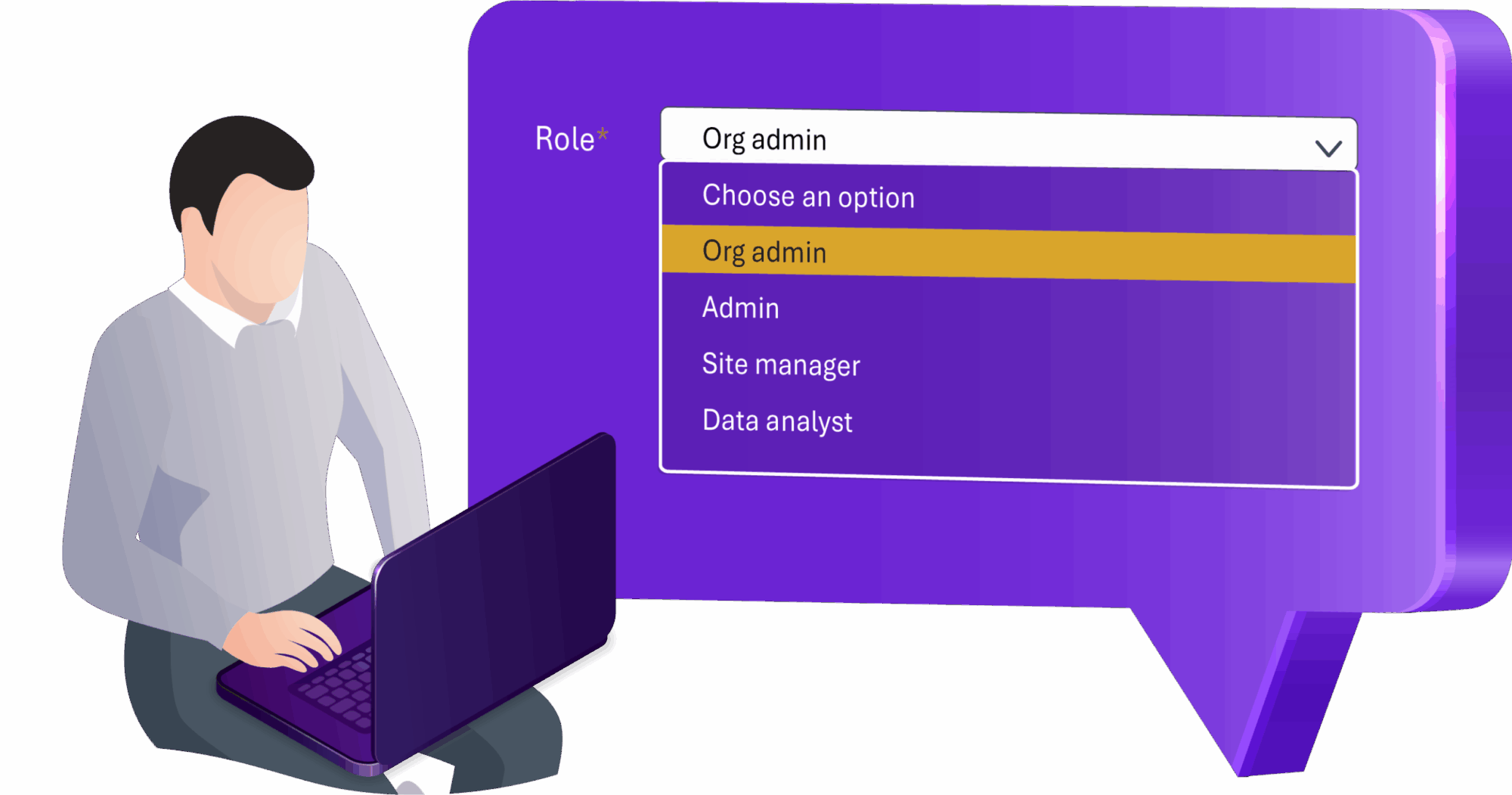
ACCESS CONTROL
Why you need Access Control
Maintain full control over your EV charging platform – access control regulates who can access specific areas of the software, ensuring only authorised employees are granted entry.
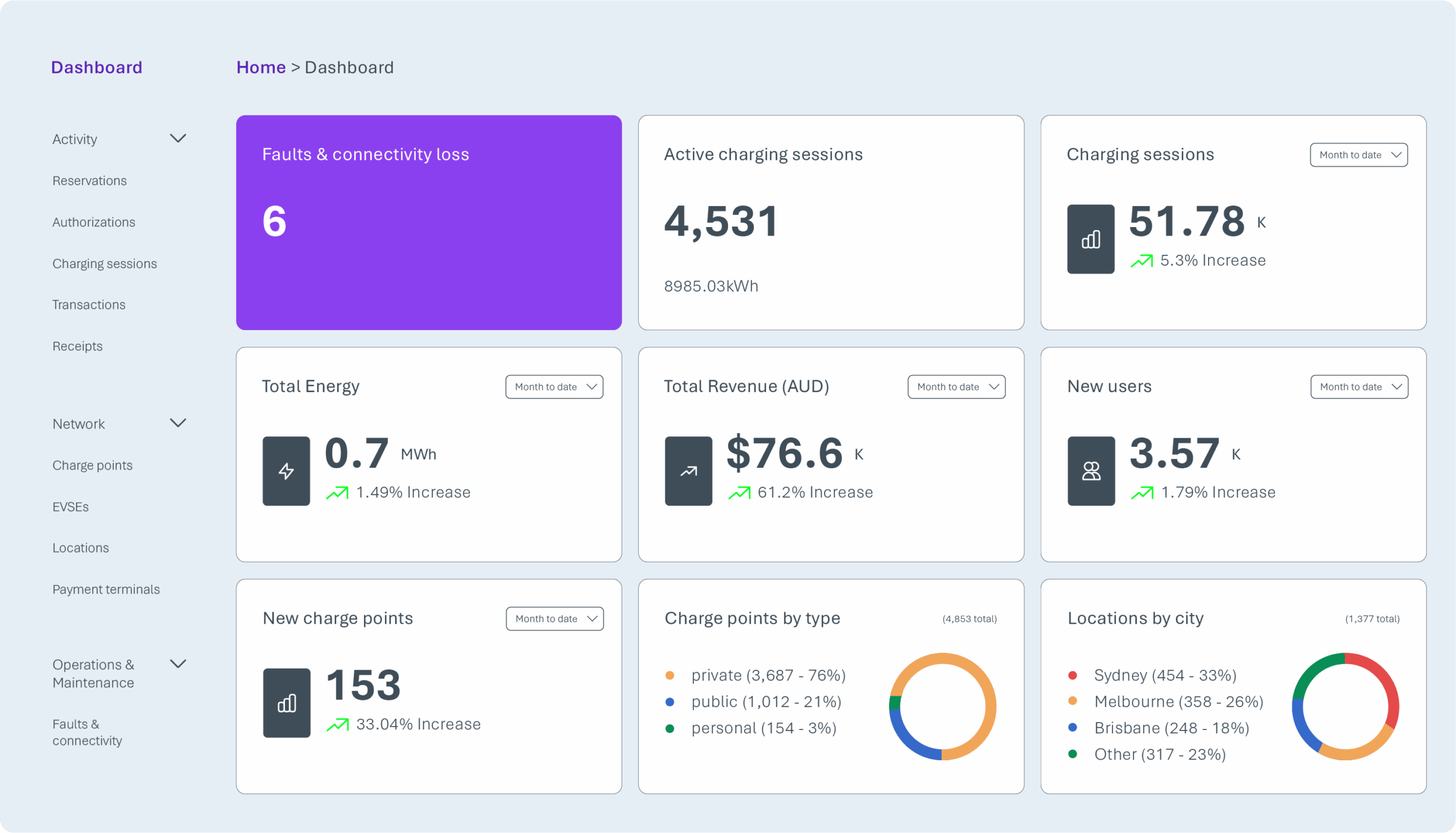

0
CHARGING SESSIONS
0
CHARGE POINTS
0
KWH CHARGED
0
KM POWERED
How does it work?
Access Control
Account Access Control
- Set up account hierarchy with umbrella
- Multiple levels of admin access
- Owner Access
- Operator Access
- Site Manager
- Analyst
- User Access

Charger Access Control
- Lock down access to your chargers to eligible vehicles only
- Allocate differential pricing according to drivers
- Set differential tariffs according to user, or time of day



