- Plug in your vehicle and start charging immediately, as the charger may time out if left inactive for too long.
- Access the home charging app by selecting the icon in the bottom left corner of the screen
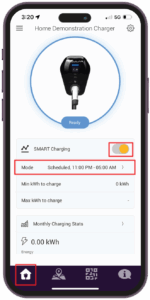
3. Switch the “Smart Charging” button to the ON position.
4. Tap the “Mode” option to enter the scheduling screen
5. Choose your preferred start time, finish time, and charging speed
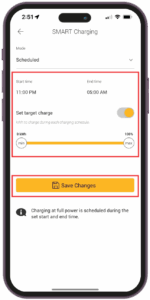
6. Don’t forget to save your settings to activate your scheduled charging session.


